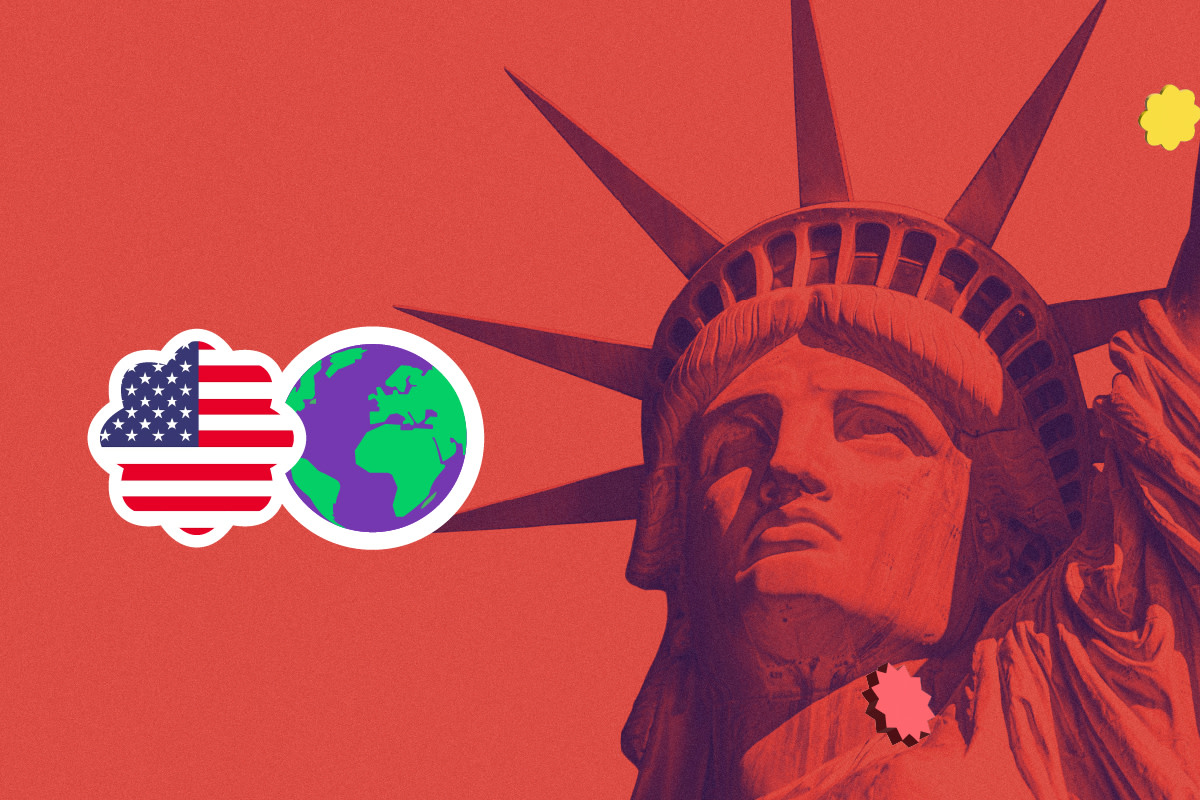We’re excited to announce that Send App is now live in the United States. This launch brings faster, easier, and more secure money transfers to users in 34 US states, with more states to follow soon. If you’ve used Send App in the past, we’re happy to let you know that sending from the US is available again.
Whether you're supporting family, covering school fees, or helping a friend, Send App makes it simple to send money home to Africa in just a few taps right from your phone.
Send money to loved ones across Africa
You can now send money from the US to a growing list of African countries, like Nigeria, Ghana, Egypt, Cameroon, and more. And we’re not stopping there, we’re working to add even more destinations soon.
Whether your loved one uses mobile money or a bank account, Send App gives you options that work for them.
So whether it’s for school fees, family support, or just showing some love back home, sending money is now quicker and easier than ever.
Where you can send money from in the US
Send App is currently available in 34 US states, including: Alaska, Arizona, Arkansas, Delaware, District of Columbia, Georgia, Idaho, Illinois, Indiana, Iowa, Louisiana, Maine, Maryland, Michigan, Minnesota, Mississippi, Missouri, Nebraska, New Hampshire, New Mexico, North Carolina, North Dakota, Oklahoma, Oregon, Puerto Rico, Rhode Island, South Carolina, South Dakota, Tennessee, Utah, Washington, West Virginia, Wisconsin, and Wyoming.
We’re actively working on expanding this list. If your state isn’t included yet, it may be next.
Staying secure and compliant
To keep your transfers safe and in line with US regulations, you’ll be asked to verify your identity using a government-issued ID during sign-up. It’s a simple, one-time step that helps us confirm who you are and keep your experience secure.
If you’ve already verified your account in the past, you don’t need to do it again.
Also note:
Only US-issued Visa and Discover cards are accepted.
Cards issued outside the US are not currently accepted for transfers
We’re glad to be back and committed to making your transfers simpler, faster, and more secure. Download Send App and start sending to Nigeria, Ghana, Egypt, Cameroon and many more countries today.
If you have any questions or need help, just send us a message in the app and we’ll be happy to assist.
Frequently asked questions
What do I need to sign up on Send App in the US? You’ll need the following:
Full legal name
Valid email address
Country of residence
Phone number
Residential address
ZIP code
A valid government-issued ID (Driver’s License, State ID, or Passport)
What is a Social Security Number (SSN)? A nine-digit identification number issued by the Social Security Administration (SSA) to US citizens, permanent residents, and some temporary residents.
Do I need to provide my Social Security Number (SSN) to sign up? No, you won’t need to provide your SSN to complete sign-up and start sending. However, if you make a single transfer of $2,500 or more (or $1,000 if you’re in Arizona), you’ll be prompted to add your SSN. This helps us stay compliant with US regulations and keep your transfers secure.
Can I use an ITIN instead of an SSN? Not at the moment. If you're prompted for your SSN due to a high-value transfer, only valid SSNs are accepted.
What if I don’t have an SSN? You can still use Send App as long as your transfers stay below the SSN threshold. If you move outside the US, you can also update your account’s country by chatting with our support team in the app.